QuarkXPress 10 Upgrade Mac/Win Box QuarkXPress 10 - Creative expression requires the right tools and when it comes to professional results details matter. QuarkXPress 10 has been redesigned from the inside out to deliver stunning graphics virtuoso productivity features and a design canvas to accentuate your creativity. So whether you love print or live digital XPress yourself with QuarkXPress 10. NEW Xenon Graphics Engine The new state-of-the-art Xenon Graphics Engine takes full advantage of your computer's processing power rendering rich PDFs Photoshop and TIFF images to give you maximum performance at the most appropriate resolution. NEW HiDPI and Retina Display Support With a pixel density so high that the human eye can't distinguish individual pixels every element of QuarkXPress 10 has been optimized to take full advantage of high-resolution Retina displays. NEW Modern and Optimized UI From the new full-screen view to auto-hiding dockable palettes QuarkXPress 10 has been redesigned inside and out.

NEW PDF Pass-Through Transparency Avoid flattening and create smaller more nimble device-independent PDFs. QuarkXPress objects can interact with placed PDFs and maintain the transparency throughout your workflow. A deep understanding of PDFs enables transparency information to flow to final output.
Placed PDFs can interact with native QuarkXPress objects without either needing to be flattened. Very complex transparency relations can be managed including blend modes and group transparency as well as how it composites from one object to another. NEW QR Code Creator Generate vector Quick Response (QR) codes directly within QuarkXPress then style and color them the way you want. Supports text QR codes such as URLs and SMS as well as vCards.
Design Content for Tablet and Smartphone Apps App Studio is the leading cloud-based HTML5 solution for creating award-winning apps for the iPad iPhone Android and other mobile devices. QuarkXPress works directly with App Studio to give you complete control over the design of your app content utilizing the world's most efficient environment for laying out content for multiple devices and orientations. Create digital magazines and newspapers highly interactive eBooks catalogs research financial reports digital brochures and more. Export to ePub and Kindle With the QuarkXPress eBook Export feature you can easily convert your QuarkXPress print files into well-structured reflowable eBooks for popular reading devices such as the iPad Sony Reader and NOOK or submit to Amazon for the Kindle. Use Reflow view to extract text and pictures from your QuarkXPress layout and turn them into text and picture components then order and tag the content for consistent display in the Amazon Kindle e-reader and any eBook reader that supports the ePub standard. ENHANCED Import Text Pictures and Hyperlinks from Microsoft Word Take Microsoft Word documents with text hyperlinks and pictures and place them directly into your QuarkXPress layout. Text formatting and Style Sheets can be imported and hyperlinks are automatically added to the Hyperlinks Palette.

Best Video Software for the Mac How To Run MacOS High Sierra or Another OS on Your Mac Best Graphic Design Software. PDF Styles for QuarkXPress 7. Predefined pdf styles for QuarkXPress 7.
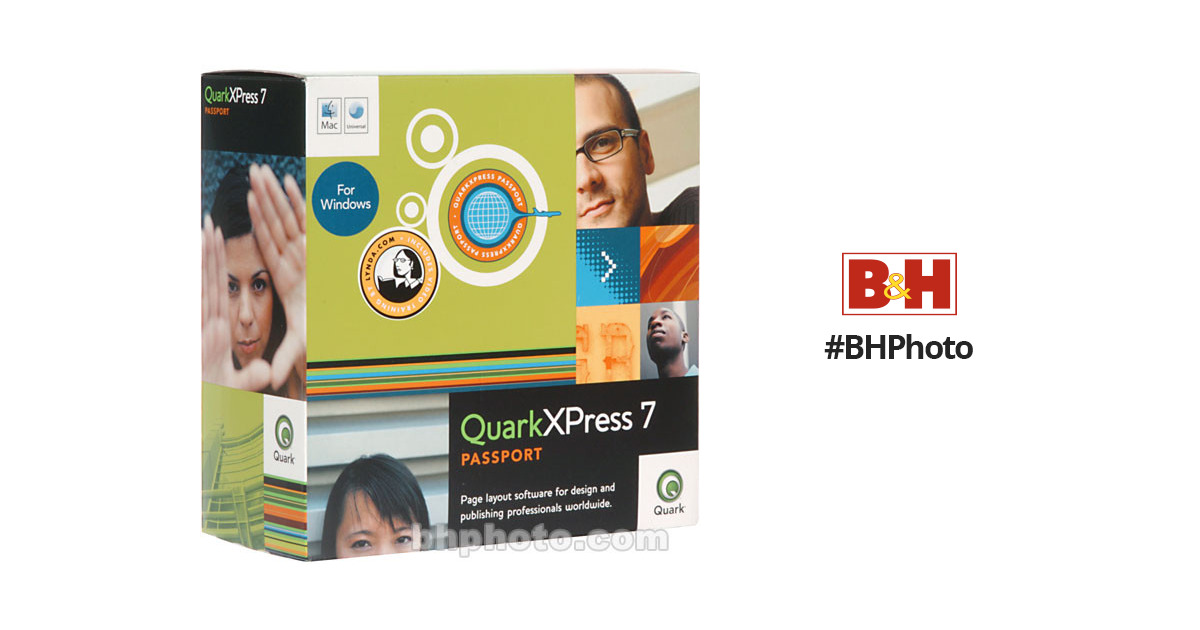
Quarkxpress 7 For Mac
NEW East Asian Typography Features in Every Edition QuarkXPress lets layout artists work with East Asian typographical concepts such as vertical story text hanging characters punctuation character width handling phonetic text reading (rubi) font sets character grids grouped characters and intelligent font mapping. QuarkXPress includes deep and wide support for East Asian typography. You can combine vertical and horizontal story text in the same layout and group sets of characters (such as acronyms) to flow properly in vertical stories. NEW Other Enhancements in 10 Layers on Master pages print preview and missing font highlighting are just some of the timesaving features to improve your design workflow.